IPA Library for iOS (2025 Updated)
Download the most popular iPA files for iOS 15 – iOS 18.5 beta versions running all iPhones and iPads— with support for both jailbroken and non-jailbroken devices. Whether you’re looking for jailbreak tools, tweaked apps, or games & emulators, we’ve got everything covered.
👇 Scroll down to explore categories and find the perfect IPA for your iOS setup.
🔗 Quick Menu
- Package Managers
- Jailbreak Tools
- Tweaked App Stores
- Tweaked Apps
- IPA Installers
- Customization Tools
- Games & Emulators
- Home Screen Themes
- Utilities & Tools
📦 Package Managers
Install one of these modern third-party package managers to access apps, tweaks, themes, and jailbreak options — many work without a jailbreak.
📦Cydia 2

A modern app manager with exclusive repos and no-jailbreak support up to iOS 18.5.
▪️Sileo Lite

Rootless install for all models, including iPhone 16 & 15.
▪️Zebra Lite

Lightweight, online version of Zebra, offering new customization features.
▪️PureKPG

Great for jailbroken devices on iOS 14–16 with extensive repo support.
🔓 2 – Jailbreak Tools
Use these tools to unlock deeper system control, install tweaks, and customize your device.
▪️Hacksnow

An Online semi-jailbreak tool that supports all iOS versions. Cydia 2, Sileo, Cydia Dark, and Cydia Lite are the default package managers. It includes an automatic version detection feature.
▪️TyMax

Tymax, a brand-new rootless jailbreak tool, allows you to unlock Sileo or Zebra Lite versions without using a computer (Mac/Windows).
▪️EverPwnage

Untethered jailbreak for iOS 8.0–9.0.2 (32-bit only).
▪️Palera1n

Palera1n Online and Palera1n full-functional jailbreak for iPhone and iPads (iOS/iPadOS 15 – 18.4).
▪️Bootstrap

Semi-jailbreak for iOS 14–17, offers Sileo/Zebra.
▪️NathanLR

Semi-jailbreak (iOS 16.5.1–16.6.1). Requires TrollStore.
▪️Dopamine

Semi-untethered jailbreak for iOS 15–16 (arm64/arm64e).
▪️Serotonin
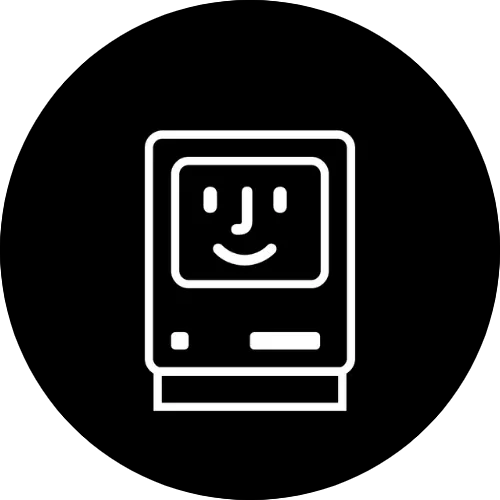
Works on iOS 16.0–16.6.1. Focuses on tweak injection and UI mods.
▪️NekoJB

Jailbreak for iOS 15.0–18.5 beta with Cydia, Sileo, and Zebra.
▪️Xinam1ne

Enhances tweak injection for Dopamine users (iOS 15–16.5.1).
▪️Freya

Jailbreak tool for iOS 11–12. Uses Sileo as the default manager.
▪️OD1N

Semi-untethered jailbreak for iOS 15–15.5.
▪️Def1nit3lyN0tAJa1lbr3akTool
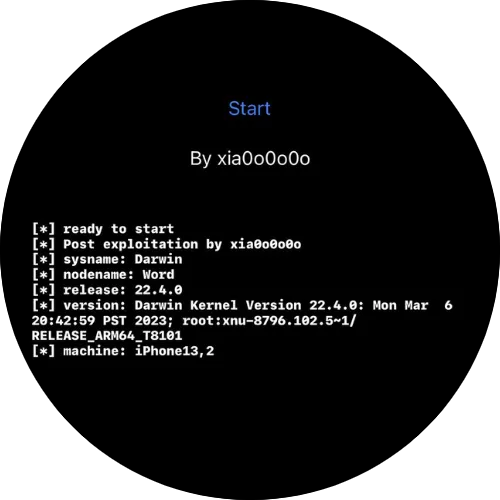
Fun name, real jailbreak tool for iOS 16.0–16.6.1
▪️Meowbreak

For A9–A11 devices on iOS 15.0–15.7.6. Limited tweak injection.
🛒 3 – Tweaked App Stores
Browse modded and premium apps via these unofficial app stores.
▪️TweakDoor

▪️Panda Helper

▪️CokernutX

▪️TutuTweak

▪️Flekstore

▪️GBox

🔧 4. Tweaked Apps
▪️Spotify++

▪️Netflix

▪️uYouApp

YouTube mod with background play, 4K downloads, and PiP mode.
▪️Facebook++

▪️TikTok

▪️iTorrent
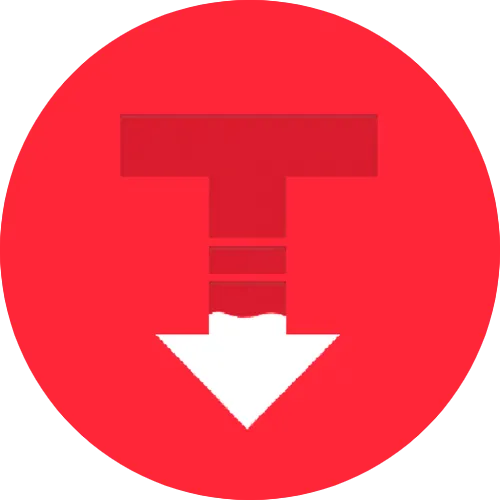
Full-featured torrent downloader for iOS 15–17.
▪️YouTube++

▪️Instagram Rocket

▪️Telegram

▪️Tinder

📥 5. IPA Installers
Install IPA files using these tools — with or without a developer certificate.
▪️Trollstore

▪️E-Sign

▪️Sideloadly

▪️Altstore

▪️Feather

Open-source, supports Apple Dev accounts.
🎨 6. Customization Tools
▪️Nugget

▪️MisakaX

🎮 7. Games & Emulators
▪️Minecraft

▪️Roblox

▪️Ios Ninja

▪️Gta Vice City

▪️Terraria

▪️Geometry dash

▪️8 ball pool

▪️Genshin

▪️Gta San Andreas

▪️Delta Emulator

▪️PPSSPP Emulator

▪️HappyMod Games

🖼 8. Home Screen Themes
Customize your iPhone’s look by using the following tools with Cydia 2 repos:
▪️Theme Creator Repo (Cydia 2)
- Kecilo Magic Themer

- Lumina Icon Uploader

- Zyra Spboard Creator

▪️Sparkle Repo (Cydia 2)
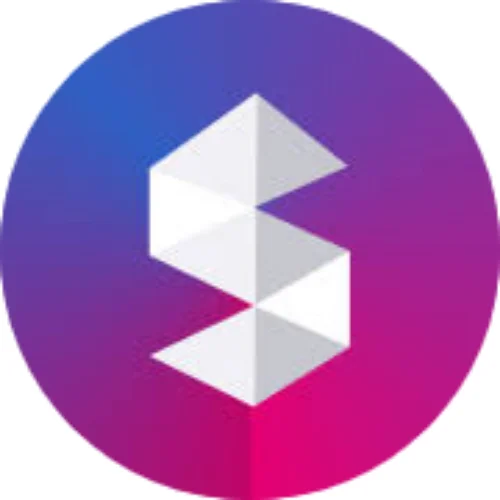
▪️Metawu Repo (Cydia 2)

🧰 9. Utilities & Tools
▪️PlayCover

Run iOS/iPadOS apps on Apple Silicon Macs
▪️Lightroom

▪️Accessible

File manager for iOS 16–18 via Shortcuts.
▪️Glomatico

Python CLI for Apple Music downloads.
