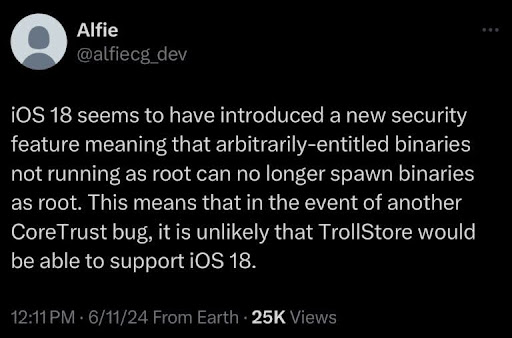TrollStore
TrollStore is a permasigned jailed app for iOS/iPadOS 14-17 devices. It lets you install IPA files permanently without jailbreaking. It uses an AMFI/Core bug to sideload apps with extra features.
The TrollStore does not support the latest iOS versions. But the latest iOS users can install popular jailbreak tweaks and apps through the Cydia 2 store without needing TrollStore.
Download TrollStore IPAs Directly (Online)
TrollStore Installation Guides by iOS Version
The steps to install TrollStore or TrollStore 2 depend on your iOS version and device. Before you begin, make sure your device is supported (check the compatibility section).
A working internet connection. Use the Safari browser to download the files. You’ll need a computer (Windows or Mac) to use some methods. Back up your device to avoid losing any data.
TrollStore for iOS/iPadOS 17.0 – Use TrollRestore or TrollMisaka
Compatible with A8–A11 and A12–A17, M1–M2 devices. TrollRestore requires a computer (Windows/macOS); TrollMisaka can be done on-device with sideloading.
Use a computer with TrollRestore (see iOS 15.5–16.6.1 & iOS 17 instructions). Replace a system app with TrollStore 2 and configure the Persistence Helper.
Download TrollMisaka for iOS 17. Install TrollMisaka via sideloading or Filza. Use TrollMisaka to install TrollStore 2 and configure the Persistence Helper.
TrollStore for iOS/iPadOS 16.7 RC – Use TrollRestore
Follow the TrollRestore method outlined for iOS 15.5–16.6.1 with A9(X) and later devices. Use a computer to replace a system app with TrollStore 2. Configure the Persistence Helper on the device.
TrollStore for iOS/iPadOS 16.6 – 16.6.1 – Use TrollInstallerX or TrollMisaka
Use TrollInstallerX (as described for iOS 15.0–15.1.1) for A9(X) and later devices. Alternatively, use TrollMisaka (as described for iOS 15.5–16.6.1) for all supported devices (A8–A17, M1–M2).
Install TrollStore 2 and configure the Persistence Helper.
TrollStore for iOS/iPadOS 15.5 – 16.6.1 – Use TrollMisaka
Open Safari and download the TrollMisaka app using the button below. Install TrollMisaka by sharing the IPA with an app like Filza or sideloading it with AltStore/Sideloadly.
Open TrollMisaka and select “Install TrollStore.” Follow the prompts to install TrollStore 2.
Open TrollStore 2 and install the Persistence Helper as a system app.
Alternative Method: TrollRestore
On a Windows or macOS computer, download TrollRestore. Connect your iOS device to the computer. Run TrollRestore and select a system app (e.g., Tips) to replace with TrollStore.
Follow the on-screen instructions to install TrollStore 2. On your device, open TrollStore 2 and configure the Persistence Helper. Supports iOS 15.8.3 with specific methods (e.g., NekoJB jailbreak).
TrollStore for iOS/iPadOS 14.0 – 14.8.1 – Use TrollHelperOTA
Open Safari on your iOS device and visit TrollHelperOTA. Download and install the TrollHelperOTA app by following the on-screen prompts. Open TrollHelperOTA and tap “Install TrollStore.”
Wait for the installation to complete. TrollStore will appear on your home screen. Open TrollStore and configure it by installing the Persistence Helper to a system app (e.g., Tips or Files) to prevent revocation.
Support iOS Versions for TrollStore
iOS 15.2, iOS 15.2.1, iOS 15.3, iOS 15.3.1, iOS 15.4, iOS 15.4.1, iOS 15.5, iOS 15.6, iOS 15.6.1
iOS 14.0, iOS 14.0.1, iOS 14.1, iOS 14.2, iOS 14.2.1, iOS 14.3, iOS 14.4, iOS 14.4.1, iOS 14.4.2, iOS 14.5, iOS 14.5.1, iOS 14.6, iOS 14.7, iOS 14.7.1, iOS 14.8, iOS 14.8.1, iOS 15.0, iOS 15.0.1, iOS 15.0.2, iOS 15.1, iOS 15.1.1 ((only for iPhone 12 and 13 models)
Support iOS Versions for TrollStore 2
iOS 17.0, iOS 16.7 RC, iOS 16.6.1, iOS 16.6, iOS 16.5.1, iOS 16.5, iOS 16.4.1, iOS 16.4, iOS 16.3.1, iOS 16.3, iOS 16.2, iOS 16.1.2, iOS 16.1.1, iOS 16.1, iOS 16.0.3, iOS 16.0.2, iOS 16.0.1, iOS 16.0, iOS 15.6.1, iOS 15.6
iOS 15.5, iOS 15.4.1, iOS 15.4, iOS 15.3.1, iOS 15.3, iOS 15.2.1, iOS 15.2, iOS 15.1.1, iOS 15.1, iOS 15.0.2, iOS 15.0.1, iOS 15.0, iOS 14.8.1, iOS 14.8, iOS 14.7.1, iOS 14.7, iOS 14.6, iOS 14.5.1, iOS 14.5, iOS 14.4.2, iOS 14.4.1, iOS 14.4, iOS 14.3, iOS 14.2.1, iOS 14.2, iOS 14.1, iOS 14.0.1, iOS 14.0
Supported Devices for TrollStore and TrollStore 2
- iPhone 15, iPhone 15 Plus, iPhone 15 Pro, iPhone 15 Pro Max
- iPhone 14, iPhone 14 Plus, iPhone 14 Pro, iPhone 14 Pro Max
- iPhone 13, iPhone 13 mini, iPhone 13 Pro, iPhone 13 Pro Max
- iPhone 12, iPhone 12 mini, iPhone 12 Pro, iPhone 12 Pro Max
- iPhone 11, iPhone 11 Pro, iPhone 11 Pro Max
- iPhone XS, iPhone XS Max, iPhone XR, iPhone X
- iPhone 8, iPhone 8 Plus, iPhone 7, iPhone 7 Plus, iPhone SE
- iPhone 6s, iPhone 6s Plus, iPhone SE, iPhone 6, iPhone 6 Plus
- iPad Pro (all models: 12.9″ 1st–6th gen, 11″ 1st–4th gen, 10.5″, 9.7″)
- iPad Air (3rd gen and later: Air 3, Air 4, Air 5) (A12, A14, M1)
- iPad (5th gen and later: 5th, 6th, 7th, 8th, 9th, 10th) (A9, A10, A13, A14)
- iPad mini (5th gen and later: mini 5, mini 6) (A12, A15)
TrollStore for tvOS
You can use TrollStore 2 with the Misaka method on supported devices: Apple TV 4K (all generations) and Apple TV HD (A1625) running tvOS 14.0–16.6. It is unsupported on tvOS 16.7.x (except 16.7 RC) and 17.0.1 or later.
First, you need to download Misaka for tvOS IPA (v5.3+). Use Sideloadly on a computer (Windows/macOS). Connect Apple TV, drag the IPA into Sideloadly, sign in with Apple ID, and install.
Open Misaka on Apple TV, select “Install TrollStore,” follow prompts to install TrollStore 2. Open TrollStore, install Persistence Helper as a system app (e.g., Tips). Download IPA, open in TrollStore via share sheet, install, and launch from home screen.
Best Apps / Tweaks for TrollStore (iOS 17 – 16)
1. Battery Info
Your iOS device’s battery health is crucial. By using the Battery Info app, available on TrollStore, you can use your battery more effectively than expected. The app displays battery life, degradation, charger details, cycle counts, and warning messages for overheating, along with other essential features to protect your battery.
2. TrollLeds
A TrollStore app that lets you individually customize each LED in your device’s flashlight. It gives you more control over your LEDs.
3. Filza
A file manager for your device. You may have heard of the jailbroken version of Filza with Cydia earlier; however, this is the TrollStore version of Filza that you can use without a jailbreak.
4. DynamicCow TS
DynamicCow TS brings the Dynamic Island feature to older, unsupported devices.
5. CopyLog
CopyLog is an efficient clipboard manager that lets you easily view, organize, and access your copied text and content on your device.
6. Geranium
Geranium cleans out Safari caches, general caches, OTA update caches, and app leftover caches. It’s a great alternative to the jailbroken iCleaner tweak.
7. NiceBattery
A powerful battery diagnostics tool that offers more in-depth insights than Apple’s default Battery Health section. It displays real-time voltage output while charging and shows your device’s battery cycle count, helping you accurately determine when it’s time for a battery replacement.
8. TrollSpeed
A TrollSpeed app displays your device’s upload and download speeds directly on the screen.
9. AppStore Plus
AppStore+ allows you to downgrade various App Store applications.
TrollStore vs Jailbreak vs AltStore – Quick Guide
| Feature | TrollStore | Jailbreak | AltStore |
|---|---|---|---|
| Security | ✅ Safe (jailed, no root) | ❌ Risky (full system access) | ✅ Safe (signed apps) |
| Features | ✅ Many tweaks & tools (no jailbreak) | ✅ Full system tweaks | Limited to sideloaded apps |
| App Compatibility | ✅ TrollStore apps & tools | ✅ All jailbreak & system-level tweaks | Just regular sideloaded IPAs |
| Revocation Risk | ✅ Permanent, no expiry | ✅ Permanent (if untethered/semi-tethered) | ❌ Needs re-signing every 7 days |
| Best for iOS | iOS 14 – 17.0 | iOS 14 – 16 (depends on jailbreak) | iOS 17.2+ / iOS 18+ (TrollStore blocked) |
If you want safety, good features, and no app revokes, especially on iOS 14 to 17, choose TrollStore.
Only use Jailbreak if you need full control and your device supports it. For iOS 17.2 and newer, like iOS 18, use AltStore since other options don’t work yet.
TrollStore News
NekoTroller: A New TrollStore Installation Method
The NekoJB developer has released NekoTroller, a web-based exploit app for installing TrollStore on iOS 15 and iOS 16. It supports devices like the iPhone X and select models running these versions.
The app exploits a vulnerability in Apple’s security system to bypass verification checks. A demo version is available, and the developer seeks help to test it on older devices.
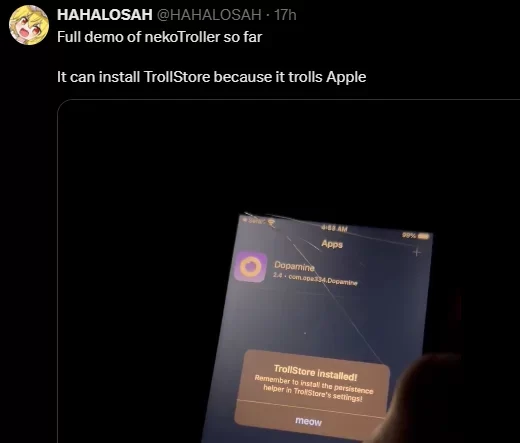
Developer Notes on TrollStore for iOS 18
TrollInstallerX developers report that iOS 18’s enhanced security features hinder TrollStore’s functionality. While beneficial for iPhone security, this poses challenges for jailbreak users.