Misaka Tweak Manager
MisakaX is a no-jailbreak tweak manager for iPhones and iPads, developed by Straight-tamago. You can get the latest Misaka IPA and installation guides from this page.
Cydia 2 is the best alternative to the Misaka, both offer the best iOS modifications. However, Misaka requires a PC for installation. If you’re not familiar with advanced methods, it’s recommended to install Cydia 2 instead.
Misaka Compatibility
The Misaka tweak manager is compatible with all these iOS/iPadOS versions and device models.
- Supported iOS/iPadOS – 18.2 beta 2, 18.1.1, 18.1, 18, 17.7.4 RC, 17.7.3 RC
17.7.2, 17.7.1, 17.7, 17.6.1, 17.6, 17.5.1, 17.5, 17.4.1, 17.4, 17.3.1, 17.3, 17.2.1, 17.2, 17.1.2,
17.1.1, 17.1, 17.0.3, 17.0.2, 17.0.1, 17, 16.7.5, 16.7.4, 16.7.3, 16.7.2, 16.7.1, 16.7, 16.6.1, 16.6, 16.5.1, 16.5, 16.4.1, 16.4, 16.3.1, 16.3, 16.2, 16.1.2, 16.1.1, 16.1, 16.0.3, 16.0.2, 16.0.1, 16
- Supported Models – iPhone 16e, 16 Pro Max, 16 Pro, 16 Plus, 16, iPhone 15 Pro Max, 15 Pro, 15 Plus, 15, iPhone 14 Pro Max, 14 Pro, 14 Plus, 14, iPhone 13 Pro Max, 13 Pro, 13 Mini, 13, iPhone 12 Pro Max, iPhone 12 Pro, 12 Mini, 12, iPhone 11 Pro Max, 11 Pro, 11, iPhone XS Max, XS, XR, X, iPhone 8, 7, 6
What can you do with Misaka/X at this moment?
If your old iPhone (iPhone 14 to iPhone X) doesn’t include Apple’s newly introduced features, then you can activate them with the Misaka/MisakaX without jailbreaking your device. Here is the supported features list:
- Install Trollstore
- Dynamic Island
- Apple Intelligence
- Chagre Limit
- Stage Manager
- Clock UI
- iPad App Support
- Camera Control
- Sleep apnea
Additionally, if you’re looking for the best tweaks, themes, and free downloads of third-party app stores, be sure to check out our iOS 18.2 jailbreak – iOS 18.5 jailbreak pages.
Choose Your Misaka Install Method First!
These are the complete MisakaX guides. Use it responsibly, as bootloops may occur. So, back up your iPhone before proceeding.
MisakaX macOS Guide
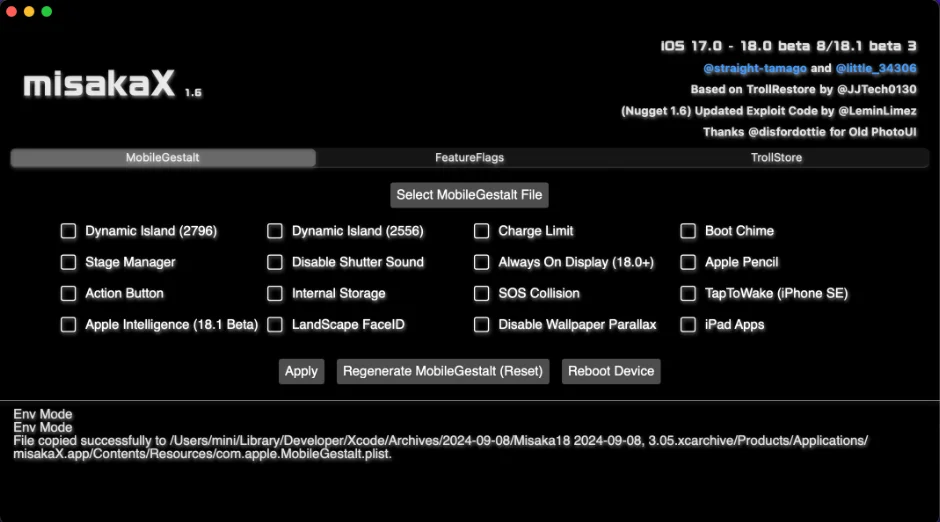
- Step 1: Download MisakaX & Extract MisakaX
- Step 2: Move misakaX.app to Applications
- Step 3: Open Terminal:
- Before macOS 14.6: xattr -cr /Applications/misakaX.app
- MacOS 14.6 or later: xattr -c /Applications/misakaX.app
- Step 4: Enable misakaX in System Settings > Privacy & Security > Re-open it through the Applications folder.
MisakaX Windows Guide

- Step 1: Need to set up Python on your Windows computer.
- Step 2: Download MisakaX for Windows from the above section.
- Step 3: Generate MobileGestalt.plist on your iPhone:
- Install Shortcuts app (if not already installed)
- Download the “Save MobileGestalt” shortcut (search online)
- Run the shortcut to save the file (iCloud or Files App)
- Transfer the file to your PC
- Step 4: Run MisakaX, select features, apply changes & reboot iPhone
Saving MobileGestalt.plist (iPhone):
- Step 1: Install Shortcuts app
- Step 2: Create a Shortcut (search online) to locate and save:
file://private/var/containers/Shared/SystemGroup/systemgroup.com.apple.mobilegestaltcache/Library/Caches/com.apple.MobileGestalt.plist
Troubleshoot:
If you see an error message like this (misakax.app” is damaged..), immediately run (xattr -c /path/to/misaka.app).
Which one is the better customization tool – MisakaX or Cydia 2?
Both iOS customization options are trending in the jailbreak community. Let’s compare their features, installation processes, package availability, usability, and compatibility:

Features
- MisakaX provides limited customization options, while Cydia 2 stands out with a wide range of features – a modified collection of repositories, tweaks, third-party apps, online games, and jailbreak solutions. The choice depends on your needs.
Installation
- MisakaX requires a Mac or Windows PC with Python support, which can carry risks for your device and demand expert knowledge. In contrast, Cydia 2 offers a simple one-click online installation—no jailbreak or expertise required.
Package Availability
- Misaka’s tweaks can expire, requiring users to find new Plists, which may also expire. However, Cydia 2 offers lifetime packages and apps without expiration. The key advantage is that these features run on any iOS or iPadOS version.
Usability
- With Misaka, new IPA releases can make the app unusable, while Cydia 2 allows you to freely browse, install, and uninstall packages at any time without issues. No special skills are needed for uninstalling Cydia 2, unlike Misaka.
Compatibility
- MisakaX has limited device compatibility, while Cydia 2 supports a wide range of models – from iPhone X to iPhone 16 – and iOS versions, from iOS 16 to iOS 26 Beta.
Repositories & Tweaks for Misaka
Misaka.app, MR X’s Repo, etterave, Lemin, and ichitaso repos offer over 250+ packages and tweaks to customize your device without jailbreaking.
These are the popular Misaka tweaks with benefits you can enjoy:
- Unsearchable – Add back page dots on the Home Screen
- Dock Color – Customize the Dock by changing color
- ClockFonts – Enable more clock fonts
- Anti OTA – Turn off OTA device updates
- Hide Passcode Blur – Use a passcode without background blur
- OneUI – Customize the Settings app
- Whitelist – Verify app enable/disable option
- EnableSupervisedMode – Supervised Mode On
- Usagi Passcode – Apply a new image for the passcode
- FrostedUI – Personalize the appearance of iOS UI
- Notification color – Renew the colors of notification banners
- Android look – Make the Lock Screen to Android-style
- Hello look – Lock screen customization tweak
- Negative Dock – Personalize your Dock
MisakaX vs TrollStore – Simple Comparison
MisakaX and TrollStore are both no-jailbreak tools, but they do different things. Both tools are safe and don’t need a jailbreak. Use the one that fits your iOS version and your needs.
| Feature | MisakaX | TrollStore |
|---|---|---|
| Use for | Add tweaks & UI customizations | Install apps permanently |
| Jailbreak? | ❌ No | ❌ No |
| PC Needed? | ✅ Yes (Mac/Windows) | ❌ No (install directly on device) |
| iOS Support | iOS 16 – 18.2+ | iOS 14 – 15.6.1 only |
| Best For | Changing iOS look & enabling features | Installing emulators & unsigned apps |
| Easy to Use? | ⚠️ Medium difficulty | ✅ Easy to use |
Use MisakaX if:
- You want to change how iOS looks or works
- You’re on iOS 16 or newer
- You have a Mac or Windows PC
Use TrollStore if:
- You want to install apps that don’t expire
- You’re on iOS 14–15.6.1
- You don’t want to use a PC
MisakaX Safety & Backup Tips
Before using MisakaX tweaks, it’s important to back up your iPhone. This helps avoid problems like boot loops or losing your settings.
1. Back Up Your iPhone
Use iCloud or your computer:
iCloud:
- Go to Settings > [Your Name] > iCloud > iCloud Backup
- Tap Back Up Now
Computer (Mac or Windows):
- Open Finder (Mac) or iTunes (Windows)
- Connect your iPhone
- Click Backup Now
2. Save Your MobileGestalt.plist File
MisakaX changes this file to apply tweaks. Save a copy before making changes.
Steps:
- Open the Shortcuts app
- Use a shortcut called “Save MobileGestalt” (you can find it online)
- Run it and save the file to iCloud or the Files app
- Move it to your computer for safety
3. Be Careful with Tweaks
- Only apply one or two tweaks at a time
- Don’t use tweaks made for a different iOS version
- Always reboot after changes
- Use trusted tweak sources only
- Avoid deleting system files
4. Undo Tweaks If Something Breaks
If your iPhone has problems:
- Open MisakaX again
- Turn off or remove the tweak
- Reboot your device
- If needed, restore your backup or the saved plist file
Misaka iOS FAQs
Q – Is Cydia 2 better than MisakaX?
A – Both Cydia 2 and MisakaX are excellent app/tweak stores for iPhones, but Cydia 2 offers more features and broader compatibility, while MisakaX is more limited and PC-dependent.
Q – Is MisakaX exclusive to iPhones?
A – No, MisakaX also works on iPads.
Q – Do Cydia 2 and MisakaX require a jailbreak?
A – No, both are no-jailbreak solutions.
Q – Are MisakaX and Cydia 2 safe for my device?
A – Yes, neither requires root access, ensuring your device remains secure during installation.
Q – Can MisakaX be considered a great file manager?
A – Yes, MisakaX functions as both a tweak manager and a capable file manager.
Q – When was the MisakaX project released?
A – MisakaX debuted on August 17, 2023, with its latest version, 3.0, released on September 06, 2024. It is not updated in this year.
