Nugget
Nugget is a non-jailbreak customization tool for iOS that enables default iPhone 15 and iPhone 16 features, such as Dynamic Island and Apple Intelligence, on older iPhone devices.
However, Nugget requires a computer-based installation process. If you prefer a simpler alternative, you can use Cydia2 instead of Nugget.
What is Nugget?
Nugget is a most popular non-jailbreak customization tool that fully supports iOS 17 – iOS 18.1.1 and partially supports iOS 18.2 beta with the SparseRestore exploit. You can get amazing customization options such as:
- Animated Wallpapers
- Dynamic Island
- Charge Limit
- Always On Display
- Custom Resolution
- Stage Manager
- Set Device Model Name
- Boot Chime
- Gesture and Tap-to-Wake
- System Tweaks
- Apple Pencil, Action Button
- Apple Intelligence
- Wifi Tweaks
Compatibility For Nugget
Fully Supported: iOS 17.0 through 18.1.1
Partial Support: iOS 18.2 developer beta 3 and newer (without exploit-based tweaks)
Unsupported: iOS 18.2 and above for MobileGestalt and AI Enabler tweaks — these will never be supported
Download Nugget (v5.2.2 Latest)
How To Install Nugget?
1. Nugget Installation – Windows (iOS 17.0–18.1.1)
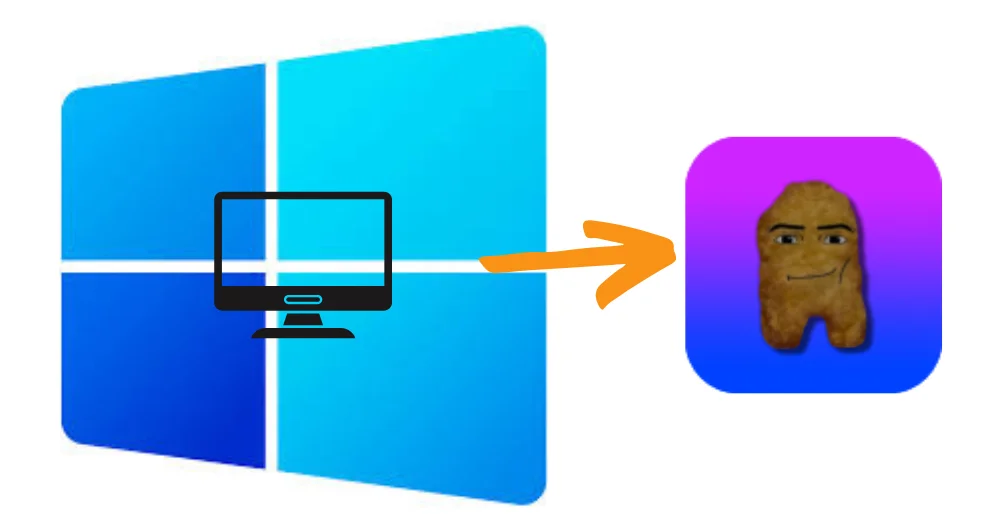
Step 1 – Install Drivers:
- Microsoft Store → Apple Devices app or Apple site → iTunes (apple.com) for Windows
Step 2 – Install Python 3.8+ from python.org
✅ Check “Add Python to PATH”
Step 3 – Setup Virtual Env:
python -m venv .env
.env\Scripts\activate.bat
pip install -r requirements.txt
Step 4 – Run Nugget:
python main_app.py # GUI
python cli_app.py # CLI
Step 5 – (Optional) MobileGestalt File for AI/Dynamic Island:
- iPhone: Run “Save MobileGestalt” shortcut → transfer to PC
- Place file in Nugget folder
⚠️ Backup device first. Risky options (OTA Killer, resolution spoof) may cause issues. No MobileGestalt/AI tweaks on iOS 18.2+.
2. Nugget Installation – macOS (Unofficial, Works)
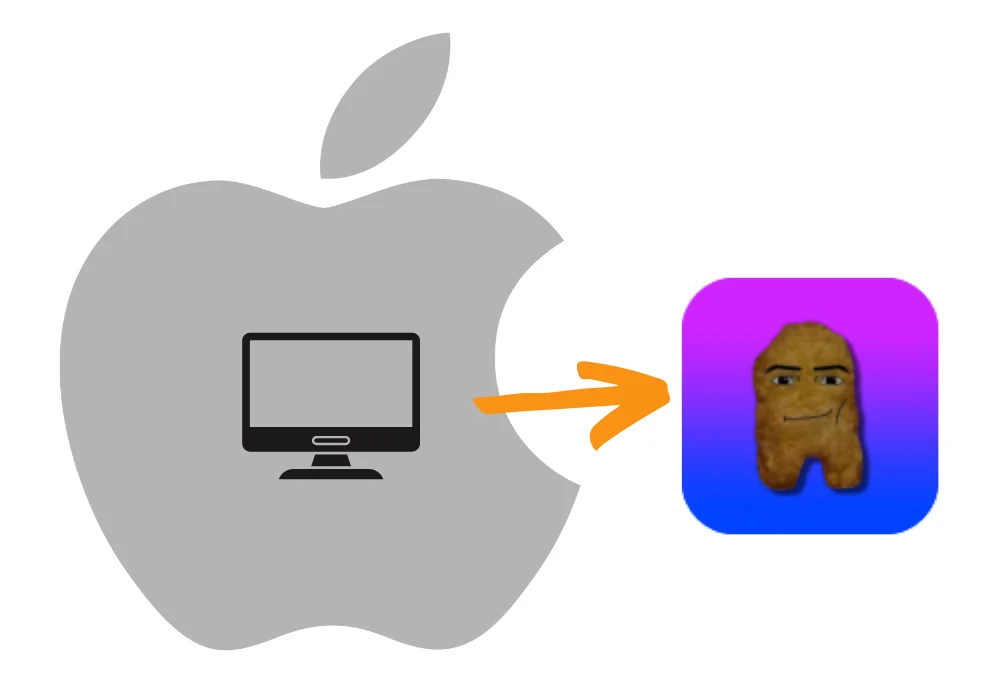
Step 1 – Install Tools:
xcode-select –install
brew install libimobiledevice usbmuxd
Step 2 – Setup Python Env:
python3 -m venv .env
source .env/bin/activate
pip3 install -r requirements.txt
Step 3 – Run Nugget:
python3 main_app.py # GUI
python3 cli_app.py # CLI
Step 4 – (Optional) MobileGestalt File:
- iPhone: Use shortcut → AirDrop/email file → place in Nugget folder
⚠️ Works on iOS 17.0–18.1.1. MobileGestalt & AI tweaks disabled on iOS 18.2+. Always backup. Risky options may break device.
Nugget vs. Cydia 2 – What Is the Best iOS Customization Option?
Both Nugget and Cydia 2 offer iOS customization, but they serve different purposes, and your best choice depends on your device and requirements.
Cydia 2 – Complete Customization Without Jailbreak
- Rootless Installation: Works without jailbreaking your device.
Compatible with iOS 15 – iOS 18.6 beta+
Access to tweaks, themes, virtual jailbreaks (like Hacksnow), and iPA libraries.
Wide support for iPhone and iPad models.
No need for PC – Online installation available.
Safe and User friendly – No root-level system changes.
Best for users who want a powerful jailbreak-like experience without risks.
Nugget – Simpler Tweaking Platform
- Offers limited but fast customization features.
Lightweight and easy to use.
Limited features compared to Cydia 2 – fewer tweaks and no IPA support.
No jailbreak needed, but fewer updates,
And advanced features required (Computer and Python Coding).
If you want safe and unlimited customization, access to powerful tweaks, IPA stores, and jailbreak alternatives — Cydia 2 is clearly the better option. Nugget is lightweight but too limited for advanced users.
Nugget Upcoming Feature – CarPlay Wallpapers
The Nugget developer has experimented with and successfully implemented custom CarPlay wallpapers in the upcoming Pocket Poster. You’ll be able to experience this new feature soon.
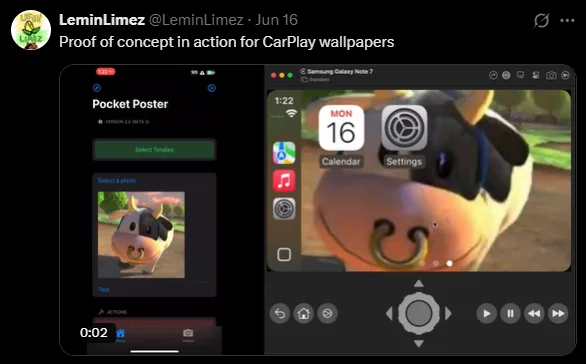
Nugget Developer
Nugget was developed by the well-known iOS customization and jailbreak developer leminlimez, who also contributed to other popular tools like Nugget Mobile, Cowabunga, Cowabunga Lite, Helium, and Cluckbunga.
Thanks to these innovative projects, a new path has opened for iOS customization—without needing a jailbreak. Apple users can now personalize their devices in their own way, with more freedom than ever before.
Nugget FAQs
Is Nugget compatible with iOS 18.5?
No, it is only supported up to iOS 18.2 beta.
Can I install Nugget without a jailbreak on my iPhone or iPad?
Yes, you don’t need a jailbreak to install Nugget.
Is Nugget a safe iOS customization tool?
It is not fully safe because it uses some advanced methods, such as steps involving Mac/Windows PCs, Python coding, and occasional technical errors. As a result, expert knowledge may be required.
How can I get Nugget technical support?
Unfortunately, there is no official technical support for Nugget. You can contact the lead developer or ask questions in the iOS jailbreak community on Twitter.
Does Nugget support customization on non-jailbroken devices?
Yes, Nugget allows customization on non-jailbroken devices, but some features may be limited compared to jailbroken setups.
Can I uninstall Nugget if I encounter issues?
Yes, Nugget can be uninstalled by following the instructions provided in the installation package or community guides. However, to avoid potential data loss, be cautious and back up your device before making changes.
Uninstalling Nugget via Command Line (CLI)
- Open Terminal on your computer.
- Navigate to the Nugget folder using cd.
- Run the uninstall script with: sudo python3 uninstall.py
- Reboot your device to complete the uninstallation.
Does installing Nugget void my device’s warranty?
While Nugget itself does not require a jailbreak, using advanced customization tools may involve processes that could potentially void your warranty.
We recommend reviewing Apple’s warranty policies and proceeding with caution. For a safer alternative, consider using Cydia 2.
What should I do if Nugget doesn’t install or keeps crashing?
Make sure your device is using a supported iOS version (up to 18.2 beta) and that you followed the installation steps correctly.
Is Nugget free, or do I have to pay?
Nugget is usually free to download and use. But some advanced features or extra tools might cost money. Always download it from a trusted source to avoid fake or paid versions that could be unsafe.
How often does Nugget get updates?
Updates come when the developer has time or when iOS changes. Since there’s no official support, updates can be random. Keep an eye on this nugget webpage.
