Bootstrap Jailbreak
Bootstrap is a progressive semi-jailbreak tool enabling users to access jailbreak tweaks and apps without needing jailbreak on the latest iOS 17 to iOS 14 versions (A8 to A17, including M1 and M2 chips) running iPhone and iPad devices.
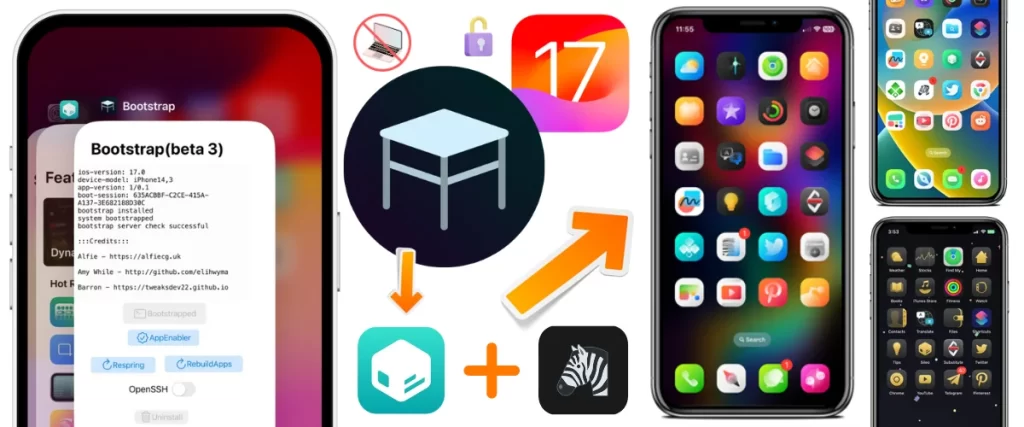
Features of Bootstrap
A jailbreak developer Évelyne used a method from “Zhuowei” to make changes in SpringBoard using a trick and a bug.
- Bootstrap helps tweak most apps, excluding certain device areas like the Home Screen or Control Center. However, it allows the installation of apps and tweaks for system apps via the Settings app.
- This setup gives access to important tools to make it easier to change different apps such as command line tools, OpenSSH, Sileo & Zebra apps, NewTerm 3 (Mobile Terminal), and Themes.
Bootstrap Vs Cydia 2
Cydia 2 is not the default package manager for Bootstrap Jailbreak, it only allows users to install Sileo and Zebra. However, most users prefer to use the modified Cydia 2 package manager.
Currently, Cydia 2 has become the top alternative to the original Cydia. It supports iOS versions 18 through 15 and offers amazing iOS apps, tweaks, and themes through its newly designed repositories.
Device compatibility
Device Versions
iOS 17, iOS 16.6, iOS 16.5.1, iOS 16.5, iOS 16.4.1, iOS 16.4, iOS 16.3.1, iOS 16.3, iOS 16.1, iOS 16.0.3, iOS 16.0.2, iOS 16.0
iOS 15.6.1, iOS 15.6, iOS 15.5, iOS 15.4.1, iOS 15.4, iOS 15.3.1, iOS 15.3, iOS 15.2.1, iOS 15.2, iOS 15.1.1, iOS 15.1, iOS 15.0.2, iOS 15.0.1, iOS 15, iOS 14.8, iOS 14.7.1, iOS 14.7, iOS 14.6, iOS 14.5.1, iOS 14.5, iOS 14.4.2, iOS 14.4.1, iOS 14.4, iOS 14.3, iOS 14.2.1, iOS 14.2, iOS 14.2, iOS 14.1, iOS 14
Device Models
iPhone 14, iPhone 14 Plus, iPhone 14 Pro, iPhone 14 Pro Max, iPhone 13, iPhone 13 Mini, iPhone 13 Pro, iPhone 13 Pro Max, iPhone 12, iPhone 12 Mini, iPhone 12 Pro, iPhone 12 Pro Max, iPhone 11 Pro Max, iPhone 11 Pro, iPhone 11
iPhone Xs, iPhone Xs Max, iPhone XR, iPhone X, iPhone 8, iPhone 8 Plus
Download Bootstrap Now
Easy Guide For Bootstrap Jailbreak Setup
Step 1: Open Bootstrap and click “Install.” After the installation is successful, log out. Sileo will appear with “Bootstrapped” displayed.
Step 2: Open Sileo and install the arm64e version of the plugin. There is no need to restart the device; simply exit Sileo after installation.
Step 3: Open the corresponding app in Bootstrap-AppEnabler (e.g., the Settings app). Look for the installed plugins in the app’s Settings panel.
Step 4: Use the plugin within the app’s Settings panel. Ensure the app is opened in Bootstrap-AppEnabler for the changes to take effect.
Step 5: The plugin has now affected the app, such as enabling operation at 120Hz.
The installation process is successful. Enjoy the enhanced functionality and appreciate the smoother experience and new possibilities offered by the RootHide Team.
Top 3 Alternatives To Bootstrap
- Misaka – Misaka is a tweak manager for the dirtyc0w exploit that offers a variety of tweaks and themes for the latest iPhones.

- TrollStore – TrollStore / TrollStore 2 is the most popular permanent iPA installer currently it supports iOS 17 to 15.5.

- Hacksnow – An online semi-jailbreak tool that offers iOS 18/18.1 jailbreak experience without PC support.

Bootstrap Supported Tweaks
Here are some interesting tweaks supported by Bootstrap and Serotonin jailbreak, tested by the jailbreak community.
- LowBatteryBanner – Show low battery alert notification banner.
- NiceCaller15 – Detect phone number region and caller.
- LS Music – Outstanding music player with catchy UI.
- AudioRecorder XS – Voice recorder with some additional features.
- Gravity – Enable gravitational home screen icon effect.
- Alpine – TvOS notification and prompt aesthetics to iPhones.
More Information about Bootstrap
News: Serotonin (semi/not-) jailbreak powered by RootHide bootstrap: Support iOS 16.2-16.6.1 versions.
News: Full springboard injection on iOS 16.4.1 arm64e using launch haxx, RootHide bootstrap for app injection, and functional tweak preferences. – Watch
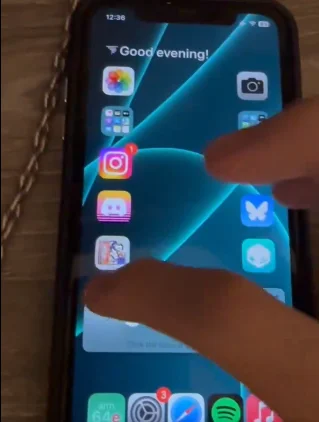
News: Tested and successfully running RootHide bootstrap on iOS 17.0 iPhone. – Watch
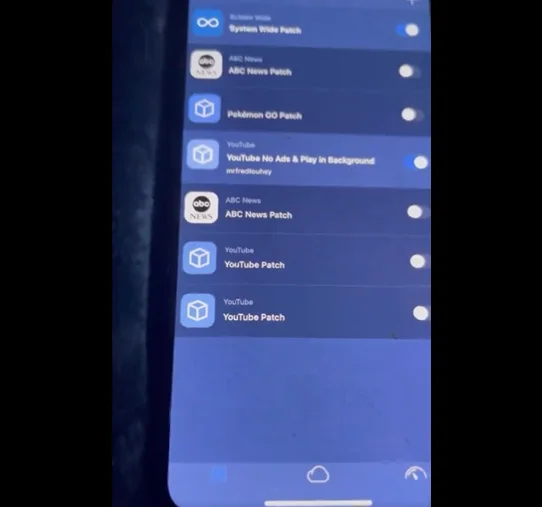
News: Tested on iPhoneSE Gen1 iOS15, arm64 device. It does work on iOS 14.0 ~ iOS 17.0, A9~A16, M1, M2
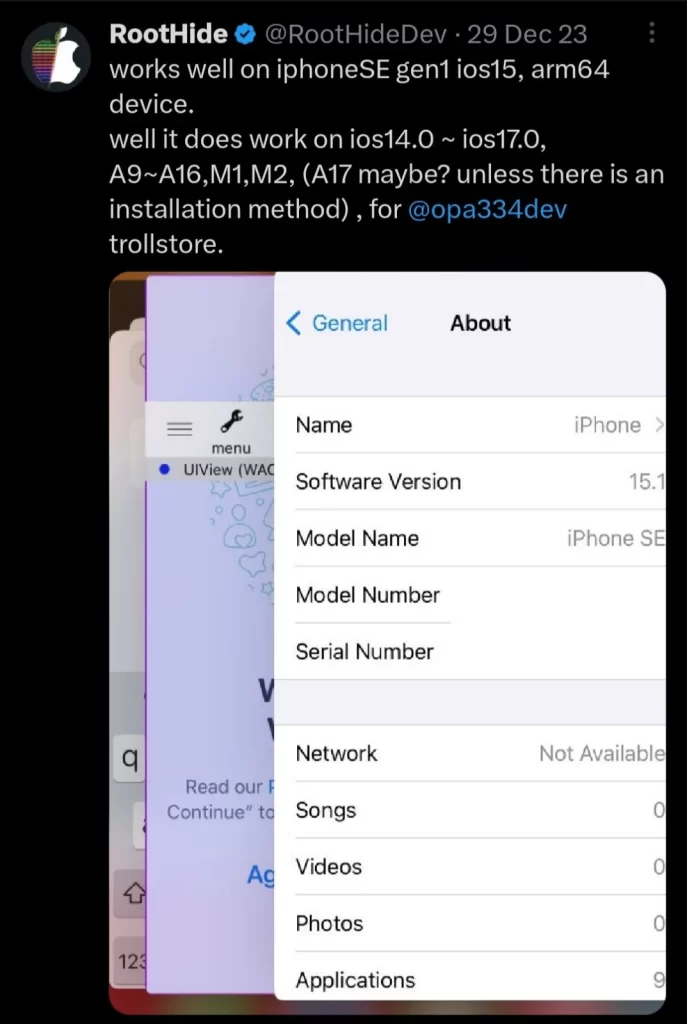
Questions and Answers
What is Bootstrap?
Bootstrap is a semi-jailbreak tool that enables iOS users to utilize tweaks and apps without requiring a jailbreak.
What is Procursus?
This system helps create many current *nix tools that are adjusted to work on Darwin platforms by cross-compiling them.
Does the Bootstrap jailbreak support iOS 17 & higher versions?
No, iOS 17 to iOS 15 Only.
Is Bootstrap safe for your iPhone?
No. Traditional jailbreaks are safer than Bootstrap jailbreaks because they might not give you as much protection and safety.
What are the risks of using a Bootstrap jailbreak?
Messing with your device can cause boot looping, so use it carefully. Bootstrap jailbreaks might lack protections, like Safe Mode, found in regular ones.
Is the Bootstrap repo public now?
Yes
Is Bootstrap public ipa released?
The developers say that the public IPA release won’t happen until the UI is completely merged and fixed.
How to undo changes made by bootstrap?
These are the easy steps for undo changes.
1. Uninstall the Bootstrap app or restore your device to its original state.
2. Uninstall all the tweaks that were installed during the jailbreak.
3. If you uninstalled the jailbreak app, reinstall the Mobile Substrate and – Preference Loader.
4. Open a terminal session or command prompt. Execute the command “uicache” to clear the cache.
